Eudic
Obtaining the Eudic User Token
Open the Authorization Page
Log in to your Eudic account
Copy the authorization information below
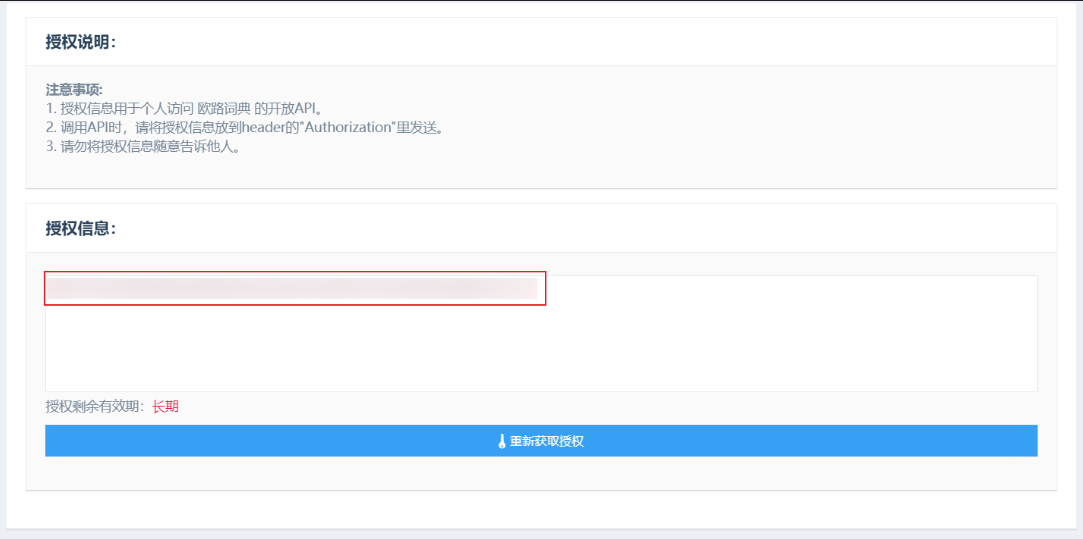
Paste the authorization information into Saladict's settings
Setting the Vocabulary Book Name
You can specify which vocabulary book Saladict will add content to, which can be a non-existent vocabulary book name, and Saladict will automatically create a new vocabulary book, with the default name being Saladict
Enabling the Eudic Vocabulary Book in Saladict
Saladict-Settings-App Settings-Enable Eudic Vocabulary Book

After completing the configuration, an icon for adding to the Eudic vocabulary book will appear on the translation panel, and clicking it will add the current translation content to the Eudic vocabulary book.
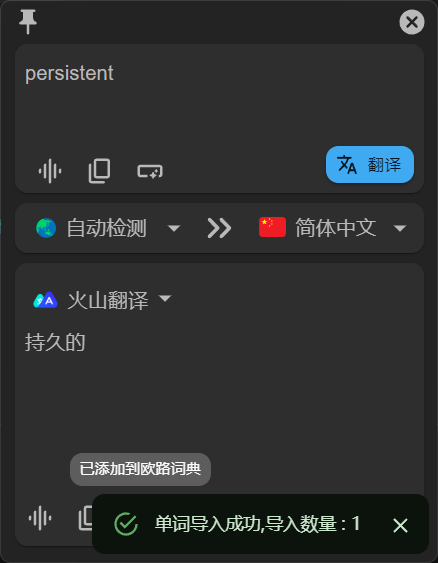
Note: Since the Eudic API only supports adding new words, but not their translations, the translation seen in Eudic after adding is provided by Eudic itself